This page will help you diagnose general computer issues, and as always, restart first. Press the windows key, and you will see a little power button. Once you click on this, a menu will open that has a button that says "restart."
MAKE SURE TO SAVE ALL OF YOUR DATA FIRST, AS YOU WILL LOSE IT IF YOU DON'T.
Next, open the Windows search bar, and type
cmd
Right click on "command prompt" and click open as administrator. There might also be an option on the side.
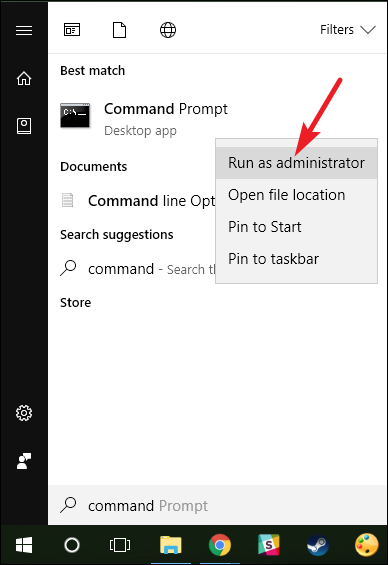
You will the get a prompt asking if you want this to make changes to your system. Click yes. Once the black window appears, click into it and type
sfc /scannow
This will scan your system files for files that are corrupted or missing, and replace them with cached versions that Windows automatically stores. This will reduce bugs you may see in Windows.